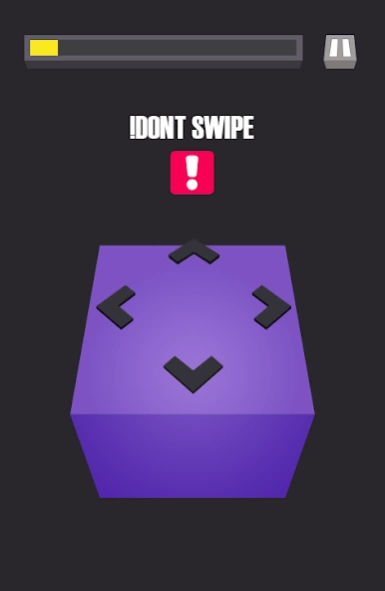Swiperoo 1.6.0
Continue to app
Free Version
Publisher Description
Swiperoo - Swiperoo challenges your reaction time as you swipe your way to highest score
Swiperoo is the latest addictive game from The Mascoteers.
Utilising the smartphone’s touch screen technology, Swiperoo challenges your observation powers and reaction times. This compelling, colourful game will have you addicted in no time as you challenge yourself and watch your points climb.
Swipe left, right, up and down to rotate your colourful cube as it flips through space. This challenge is a race against time as the seconds count down, making it very easy to make a mistake which will send you right back to the beginning.
Swiperoo is fantastic for young and old to play in a spare moment and will motivate the competitive among us to compare scores and aim for more points every time.
FEATURES:
• Enjoy the compelling 3D visuals
• Swipe left, right up or down to swivel the cube
• Choose your direction correctly to gain points
• Challenge your reflexes and accuracy
• Fast paced and very addictive
• Share scores and screenshots with friends
• Fantastic to play for young and old
• Simple to learn but challenging to master
NOTE:
• This app may require read and write permissions to your storage for score and game screenshot share feature
About Swiperoo
Swiperoo is a free app for Android published in the Arcade list of apps, part of Games & Entertainment.
The company that develops Swiperoo is The Mascoteers. The latest version released by its developer is 1.6.0.
To install Swiperoo on your Android device, just click the green Continue To App button above to start the installation process. The app is listed on our website since 2016-05-17 and was downloaded 2 times. We have already checked if the download link is safe, however for your own protection we recommend that you scan the downloaded app with your antivirus. Your antivirus may detect the Swiperoo as malware as malware if the download link to com.themascoteers.swiperoo is broken.
How to install Swiperoo on your Android device:
- Click on the Continue To App button on our website. This will redirect you to Google Play.
- Once the Swiperoo is shown in the Google Play listing of your Android device, you can start its download and installation. Tap on the Install button located below the search bar and to the right of the app icon.
- A pop-up window with the permissions required by Swiperoo will be shown. Click on Accept to continue the process.
- Swiperoo will be downloaded onto your device, displaying a progress. Once the download completes, the installation will start and you'll get a notification after the installation is finished.